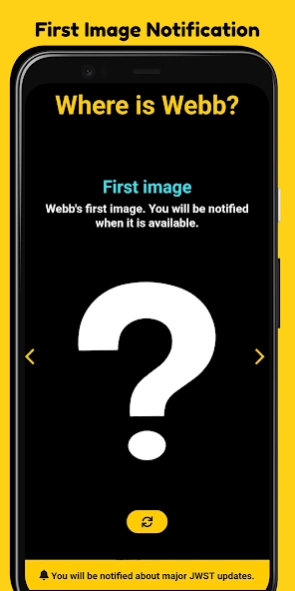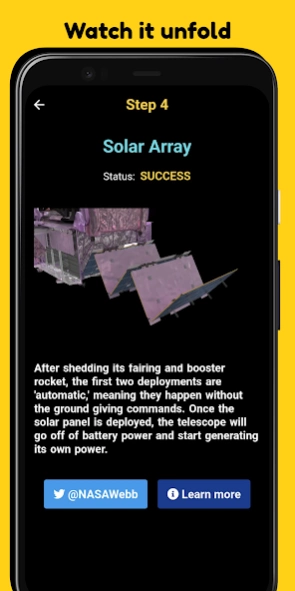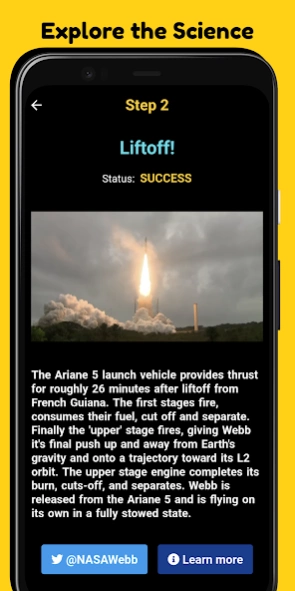Where is Webb? - JWST Updates 1.0.9
Free Version
Publisher Description
Where is Webb? - JWST Updates - Receive push notifications about the James Webb Space Telescope (JWST)
Get notified about each new science release of the James Webb Space Telescope.
After nearly 20 years, the James Webb Space Telescope (JWST) has finally launched!
The JWST, also called Webb, launched on December 25th. After completing a series of deployment steps and a months-long calibration process, we finally received the first images!
Features:
• Receive notifications - Where is Webb? notifies you via push notification about the latest JWST science news, as soon as they are published.
• Browse deployment steps - Scroll through all the deployment steps of the James Webb Space Telescope.
• Watch videos and images - Tap a step to show additional images, videos, links to current events and detailed descriptions.
Where is Webb? provides quick links to the official NASA website about the James Webb Space Telescope and to NASA Webb Telescope (@NASAWebb) on Twitter.
Don't miss any update of the James Webb Telescope and get notified about each of Webb's steps!
About Where is Webb? - JWST Updates
Where is Webb? - JWST Updates is a free app for Android published in the Teaching & Training Tools list of apps, part of Education.
The company that develops Where is Webb? - JWST Updates is Johannes Pertl. The latest version released by its developer is 1.0.9.
To install Where is Webb? - JWST Updates on your Android device, just click the green Continue To App button above to start the installation process. The app is listed on our website since 2022-01-24 and was downloaded 2 times. We have already checked if the download link is safe, however for your own protection we recommend that you scan the downloaded app with your antivirus. Your antivirus may detect the Where is Webb? - JWST Updates as malware as malware if the download link to com.pertl.johannes.jwst_status is broken.
How to install Where is Webb? - JWST Updates on your Android device:
- Click on the Continue To App button on our website. This will redirect you to Google Play.
- Once the Where is Webb? - JWST Updates is shown in the Google Play listing of your Android device, you can start its download and installation. Tap on the Install button located below the search bar and to the right of the app icon.
- A pop-up window with the permissions required by Where is Webb? - JWST Updates will be shown. Click on Accept to continue the process.
- Where is Webb? - JWST Updates will be downloaded onto your device, displaying a progress. Once the download completes, the installation will start and you'll get a notification after the installation is finished.